But first you need to download GIMP
This tool is quiet easy to use and not too much complicated as we thought.
What am I going to show you here is to transparent background image.
Tips : You can combine both image and font on microsoft word. This is how ;
> Create and combine both image and font that you prefer on microsoft word.
> Then, find Prt Sc (print Screen) on your computer.
> Press and your image will be automatically copy.
> So, open paint.
> Now paste.
> Crop and save.
> Use Gimp software to crop your image project.
Now for our project ;
1. Open your file with GIMP and find image that you like to transparent the background.
2. Now, as I mark on the left image. Click this tool.
3.Choose Layer > Transparency > Add alpha channel like below image
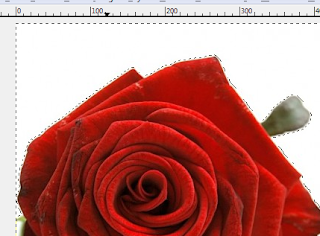 4. You will see your image background like this.
4. You will see your image background like this.A dot around your image.
5. Press Delete on you computer.
6.You will see your background image like this.
7. Now open your Gimp file and click save as
8. Important : You must save your file as PNG image.
9. Now save.
You're made it!







No comments:
Post a Comment